🎧 Fhenix Remix Plugin
Fhenix created a plugin to ease the interaction with the contracts.
Adding the Plugin
In order to add the plugin you can simply click on the Plugin Manager button in remix (left bottom side), then click on the Connect to a Local Plugin link.
Set the Plugin Name value to be Fhenix and the URL value to be https://remix.nitrogen.fhenix.zone
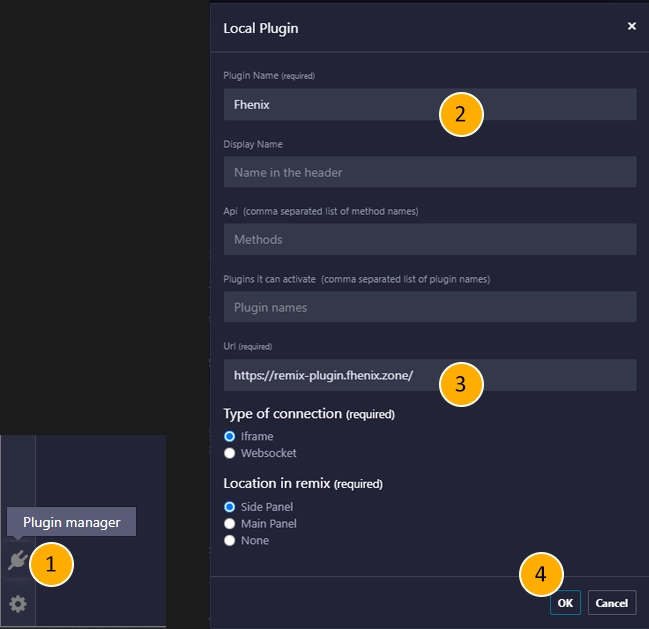
Key Features
- Interact with the contract - On contract interaction you should use the values that were encrypted by the plugin for encrypted inputs. For contracts that are returning an output of a sealOutput function, the plugin will already generate a public address and it will decrypt the output for you.
- Encrypt numbers
- Show permit information of a contract (to manually interact with it)
Using the Plugin
After deploying a contract (the plugin is only aware of contracts that are deployed while it is active), MetaMask will request that you sign a message. This message is a permit that allows you to interact with the contract from the plugin.
After the message is signed, the contract will be saved to the list.
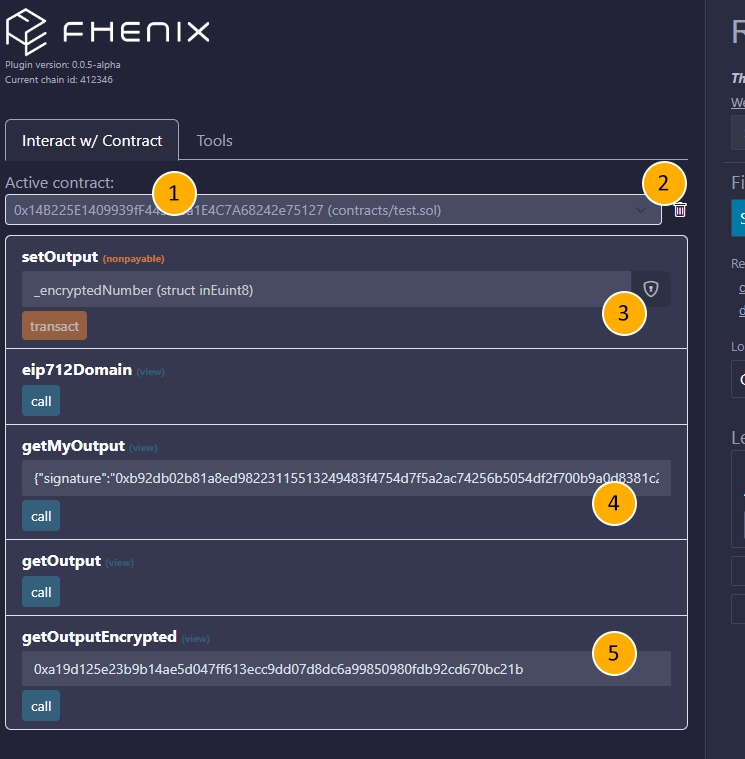
- Select the contract you wish to interact with.
- Remove the selected contract from the list
- Click to encrypt a number - If the field has a defined type (inEuint8, inEuint16, or inEuint32), it will automatically encrypt it correctly. If the field is of a generic bytes type, you will be prompted to select the required encryption.
- Autofilled "permission" type - The field detects the unique type and fills it for you based on the created permit.
- Autofilled "publicKey" - If a publicKey field is detected, it will be auto-filled with the public key from the permit.
Additional Tools
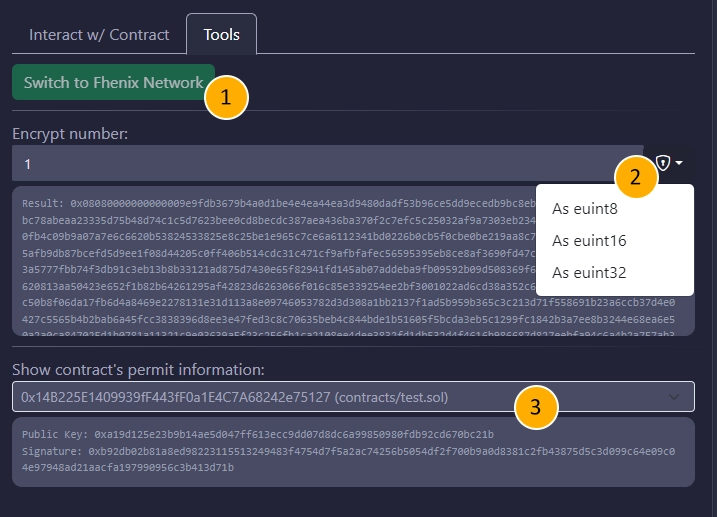
- Switch to the Fhenix network or add it to MetaMask if it is not already present.
- Select the desired encryption type.
- Select the contract to display permit information.